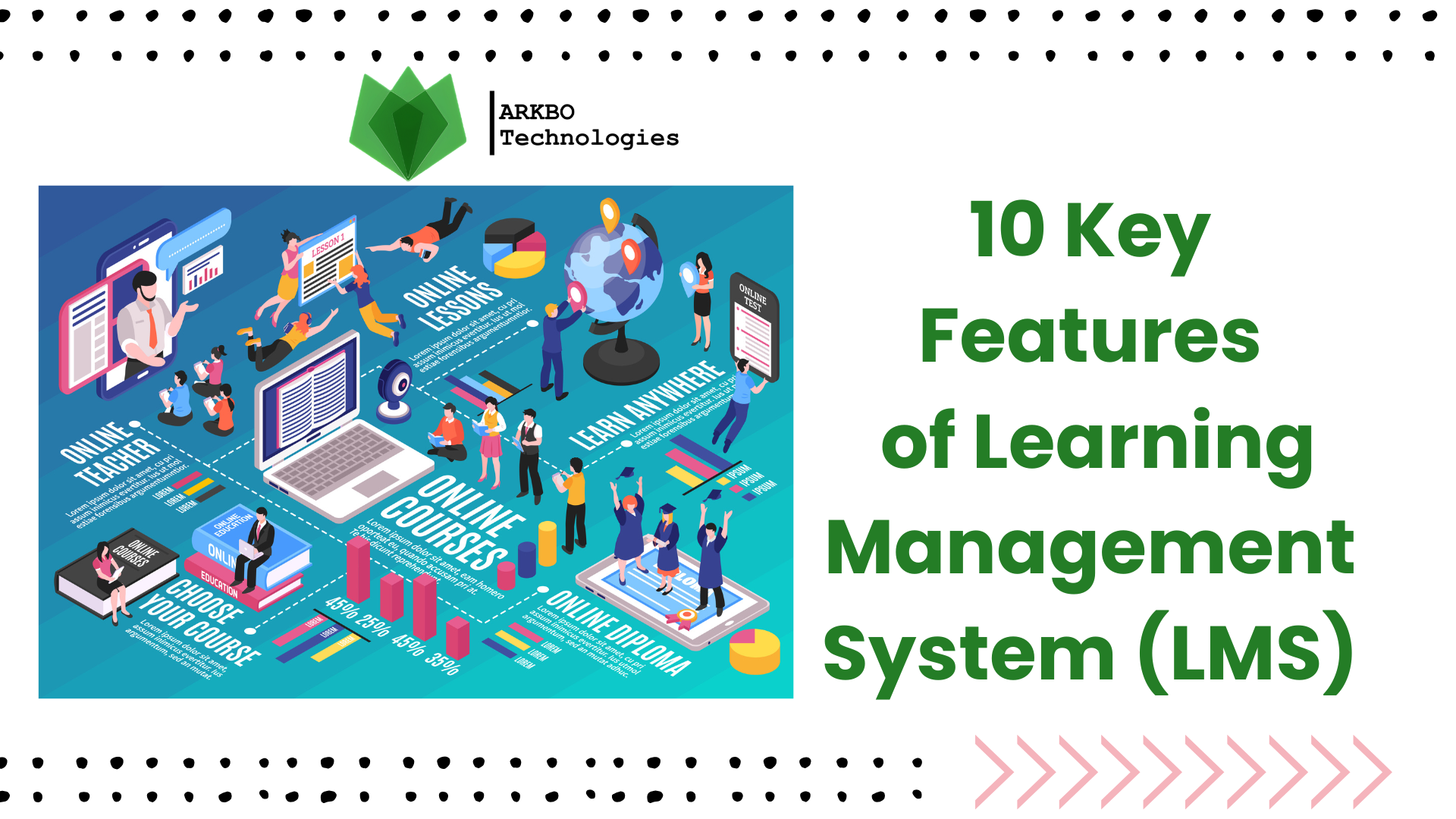
An organization can implement a Learning Management System (LMS) to boost the team’s potential.
Fun fact: 83% of organizations already use an LMS, and around 73.8 million people are learning with it.
As learning goes online, it’s important to know which Learning Management System features matter the most. In this blog, we will cover the top ten features of a good LMS. Let’s dive in!
Let’s look at a list of important LMS features you need to inspect.
1. Course Creation and Course Management
In an LMS platform, you can create your content, such as PDFs, videos, images, slide-based lessons (SCORM or HTML5), infographics & static visuals, podcasts, discussion boards, surveys & feedback forms, quizzes, etc.
For professional and interactive courses, you'll need a course authoring tool such as Cloud Assess, Articulate Storyline 360, Lectora Online, iSpring Suite, Camtasia, etc.

The content management feature is all about managing the content, especially by administrators. Content management includes activities such as:
Set roles to control who gets access to learning materials.
Assigning courses to individuals or teams.
Track completion and monitor a learner's progress.
Read More: How to Engage Employees Effectively with Personalized LMS Content?
2. Scheduling and assessment tools
A strong LMS should have scheduling and assessment tools. These include features like:
Manage training, meetings, and exams smoothly with built-in scheduling.
Attendance management enables learners to sign in with their LMS credentials and trainers to mark attendance digitally.
Integrate a calendar such as Google Calendar, Calendly, and other communication tools for email and video conferencing for interviews, appointments, and events.
Automated reminders and notifications for upcoming classes, events, or deadlines for both learners and trainers.

An LMS platform comes with powerful scheduling and feedback tools. Most LMS platforms give instant feedback on tests and assignments using smart tools.
Nowadays, many LMSs have AI-powered feedback to provide instant responses and personalized suggestions. For peer review, tools such as Moodle can be useful.
3. Personalized Learning Paths
A learning path refers to the structured sequence of courses, lessons, or training modules that are designed to guide learners. No two learners are the same; their learning paths are different. Thus, learners need personalized learning paths for the same course.

An LMS can offer personalized learning paths for employees as per their job requirements, skill level, and goals. Such a custom learning path of an LMS keeps employees engaged while also saving time and promoting faster learning.
4. Gamification
One of the features of a good LMS is gamification.
Gamification means the inclusion of game-like features such as points, badges, leaderboards, learner avatars, levels/progression, daily streaks, challenges, award badges, rewards, etc.

Gamification makes learning more fun, engaging, and motivating, and eventually, improves knowledge retention and boosts performance.
5. Reports and Analytics
An LMS platform should have a reporting feature that helps administrators track the training progress. Reporting would include logins, course completion, time spent, and test scores. These reports show learner progress and help you find skill gaps or improve training.
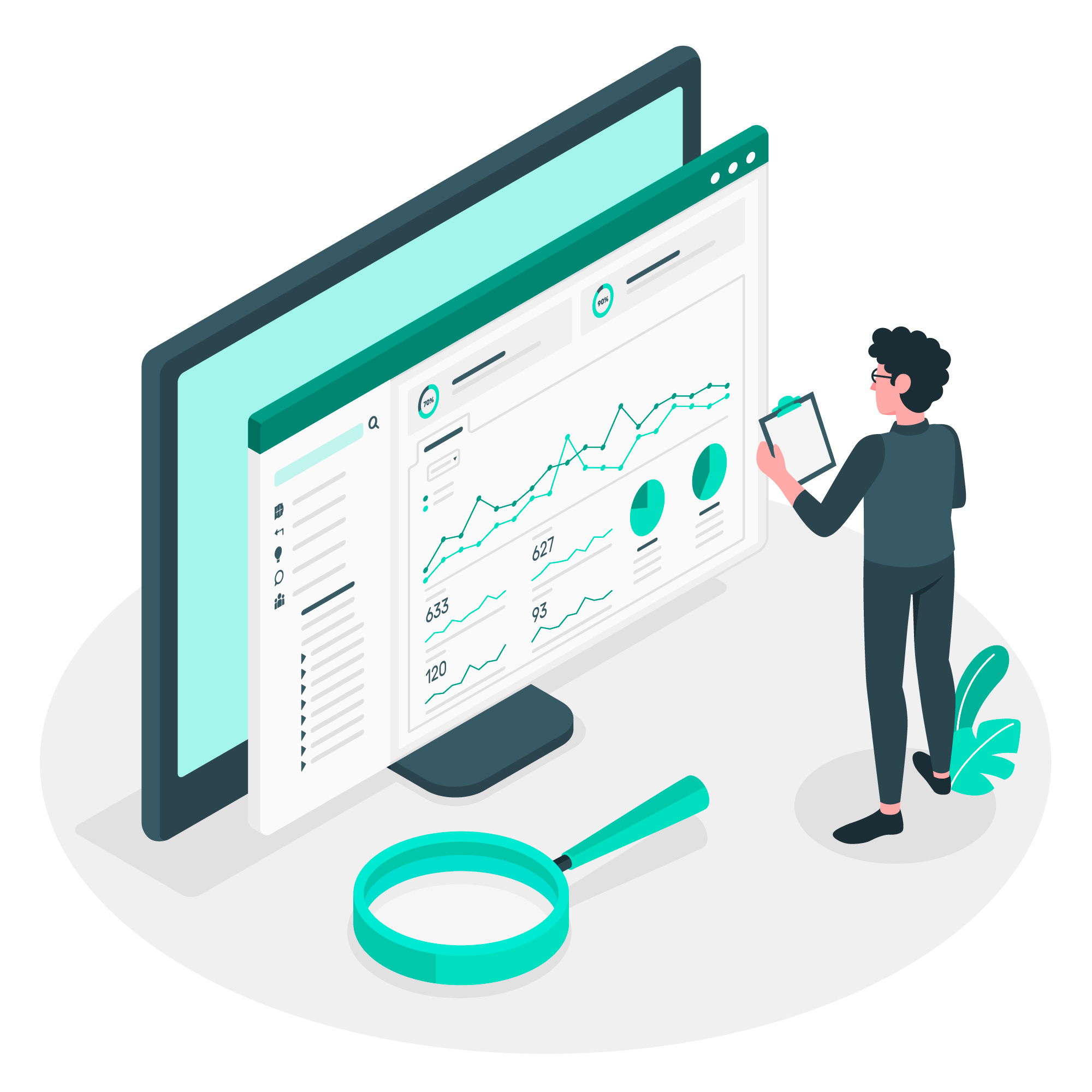
The LMS analytics help assess how learners interact with your courses. You can analyze grade averages, completion rates, participant satisfaction, drop-off points, trainer feedback, content ratings, learner success under different instructors, engagement heatmaps, etc.
6. User & Role Management
An LMS user role tells who can see or do what in the learning platform.

Let’s look into the different roles and what they can do with an LMS platform:
Learners can use LMS to take courses, complete exams/quizzes, and track their progress. Students, new hires, and employees can be the learners.
Administrators can manage the platform, users, and settings to keep the LMS running smoothly. IT staff and training coordinators can be the administrators.
Tutors, teaching assistants, or subject helpers can use LMS to answer learners’ questions, monitor progress, and offer guidance.
Instructors, course creators, trainers, and teachers create course content, assign tasks, and assess learner performance.
Team leads, HR managers, and department heads can assign training to their teams and track their learning progress.
Experts such as industry professionals, internal specialists, and consultants contribute specialized knowledge by creating advanced training content.
7. Multilingual support
Not everyone has English as their first or native language.
Thus, when training or learning materials are in English, it might be uncomfortable for the employees.

An LMS removes the language barriers in learning and makes employees engaged and confident in the organization’s training content. All in all, an LMS supports inclusive learning for everyone.
8. Integration with Other Software/Tools
A Learning Management System can integrate and work smoothly with other software such as ARKBO HRM systems, communication apps, or customer relationship management (CRM).

The integration between tools creates a unified learning environment, a good user experience, and easy exchange of information and functionalities. This eventually aids in easing workflow, streamlining communication, and optimizing business operations.
9. Anytime, Anywhere Access
LMS is all about flexible learning and easy access. Using an LMS, learners can take courses or classes whenever and wherever. The learners don’t have to worry about location or date for the training. Also, they can use their phones, tablets, or computers to continue their training.

Likewise, the trainers and admins can manage courses, upload content, track learner progress, and give feedback from anywhere, at any time.
10. Secure Data & Privacy Controls
An LMS's security features are an essential part of the software solution. The LMS security features include: SSL certificates, Single Sign-On (SSO), user roles, password requirements, data encryption, and backups. These features help secure user privacy, protect sensitive information, and promote a secure online learning environment. The private and safe feature allows users to feel confident.
These features help secure user privacy, protect sensitive information, and promote a secure online learning environment. The private and safe feature allows users to feel confident.
Various industries need a Learning Management System (LMS) to empower their workforce.
Once you figure out that your organization needs an LMS to flourish in your industry, it is time to check for the features you want in your LMS.
Your ideal LMS must be easy to use, help you create and manage courses, track progress, and keep data safe. Besides these, the system must be able to integrate with other tools and even support multiple languages.
Once you get the list of features you want in an LMS, it is time to choose the LMS from the pool of options. At this time, you must be aware of the common mistakes you can make when moving to an LMS.
Looking for a reliable, trusted, and feature-packed LMS? Look no further, ARKBO LMS-the best LMS in Nepal is here for you. Contact us to book your free demo or for further information.
Read more: Complete Guide to Learning Management System (LMS)